文档适用产品型号:RR4360S, RR4360X
注意:此操作将不会删除 ReadyNAS 存储的数据,只会重新安装一次固件,及清除网络等基本配置。
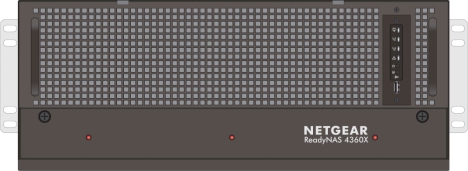
在 RR4360 的前面板,有3个红色的 LED 灯,对于 Boot Menu 的提示需要用到这3个灯。

从上到下,分别是电源 LED,千兆 LAN 口 LED, 10GLAN 口 LED, 系统警告 LED, 电源灯, Reset 键, 和 USB 端口。
首先必须进入到 Boot Menu
- 关机
- 按住 Reset 键不放手,接着按电源键开机
- 持续按住 Reset 键,直到前面板前3个 LED 灯都在闪烁
- 松开按住的 Reset 键,接着轻点 reset 键选择启动模式。启动模式有下述几项
| Boot Mode |
Status Indicator |
| Description |
LED 1 |
LED 2 |
LED 3 |
| Boot Menu |
LED 1, LED2 and LED 3 blink. |
 |
 |
 |
| Normal |
LED 1 illuminates. |
 |
 |
 |
| Factory Default |
LED 2 illuminates. |
 |
 |
 |
| OS reinstall |
LED 1 and LED 2 illuminates. |
 |
 |
 |
| Tech Support |
LED 3 illuminates. |
 |
 |
 |
| Volume Read Only |
LED 1 and LED 3 illuminates. |
 |
 |
 |
| Memory Test |
LED 2 and LED 3 illuminates. |
 |
 |
 |
| Disk test |
LED 1, LED 2, and LED 3 illuminates. |
 |
 |
 |
恒亮  ,闪烁
,闪烁  ,关闭
,关闭 
- 如需进入 OS Reinstall 模式,则点按 reset 键,直到 LED1 和 LED2 恒亮,LED3 灭
- 接着按住 Reset 键5秒来确认你的选择
|
序号 no. |
日期 date |
作者 author |
摘要 summary |
| 1 |
2020-12-1 |
Memo Liu |
文档创建 |
