一、设置环境
硬件平台为:GSM7352Sv2,GSM7328Sv2
固件版本:8.0.3.28,8.0.3.28
二、应用结构图:

三、设置步骤:
1、命令行方法设置
(1)在GSM7352Sv2上面创建VLAN,定义端口到个VLAN的成员,启用vlan路由,接口路由等配置不再累述,请参考其他配置文档,着重讲述下OSPF相关的配置。
(GSM7352Sv2) #configure
(GSM7352Sv2) (Config)#ip routing
(GSM7352Sv2) (Config)#router ospf
(GSM7352Sv2) (Config-router)#enable
(GSM7352Sv2) (Config-router)#router-id 0.0.0.1
(GSM7352Sv2) (Config-router)#exit
(GSM7352Sv2) (Config)#interface 1/0/5
(GSM7352Sv2) (Interface 1/0/5)#ip ospf area 0.0.0.0
(GSM7352Sv2) (Interface 1/0/5)#routing
(GSM7352Sv2) (Interface 1/0/5)#exit
(GSM7352Sv2) (Config)#interface vlan 1
(GSM7352Sv2) (Interface-vlan 1)#ip ospf area 0.0.0.0
(GSM7352Sv2) (Interface-vlan 1)#exit
(GSM7352Sv2) (Config)#interface vlan 2
(GSM7352Sv2) (Interface-vlan 2)#ip ospf area 0.0.0.0
(GSM7352Sv2) (Interface-vlan 2)#exit
(GSM7352Sv2) (Config)#interface vlan 3
(GSM7352Sv2) (Interface-vlan 3)#ip ospf area 0.0.0.0
(2)在GSM7328Sv2上面创建VLAN,定义端口到个VLAN的成员,启用vlan路由,接口路由等配置不再累述,请参考其他配置文档,着重讲述下OSPF相关的配置。
(GSM7328Sv2) #configure
(GSM7328Sv2) (Config)#ip routing
(GSM7328Sv2) (Config)#router ospf
(GSM7328Sv2) (Config-router)#enable
(GSM7328Sv2) (Config-router)#router-id 0.0.0.2
(GSM7328Sv2) (Config-router)#exit
(GSM7328Sv2) (Config)#interface vlan 1
(GSM7328Sv2) (Interface-vlan 1)#ip ospf area 0.0.0.0
(GSM7328Sv2) (Interface-vlan 1)#exit
(GSM7328Sv2) (Config)#interface vlan 2
(GSM7328Sv2) (Interface-vlan 2)#ip ospf area 0.0.0.0
(GSM7328Sv2) (Interface-vlan 2)#exit
(GSM7328Sv2) (Config)#interface vlan 3
(GSM7328Sv2) (Interface-vlan 3)#ip ospf area 0.0.0.0
(3)验证
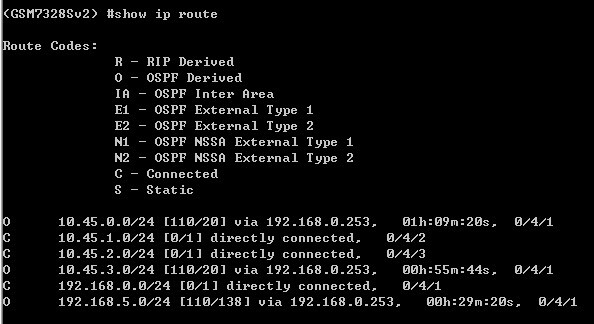
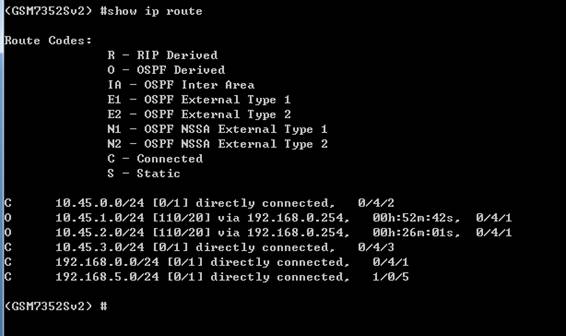
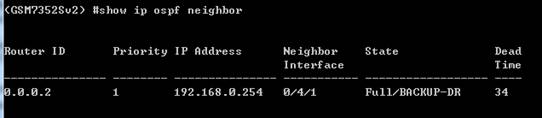
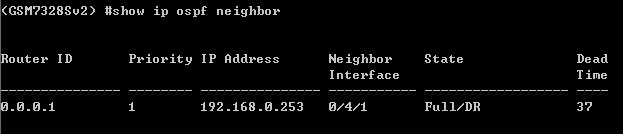
2、web 方式
GSM7352的WEB方法设置
(1)先使能OSPF

(2)使能端口5和vlan1、2、3的ospf
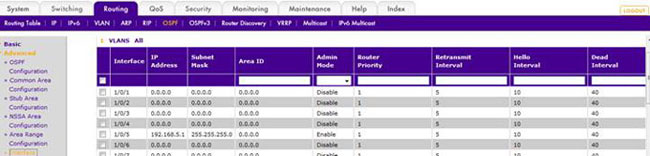
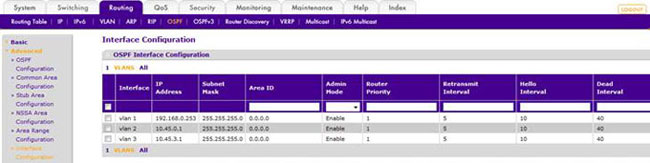
GSM7328Sv2 的 WEB 方法设置
(1)启用 ospf

(2)在vlan1、2、3启用ospf
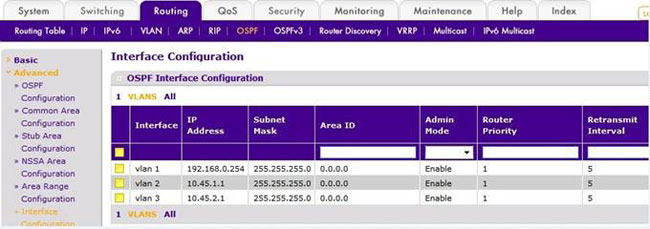
(3)验证

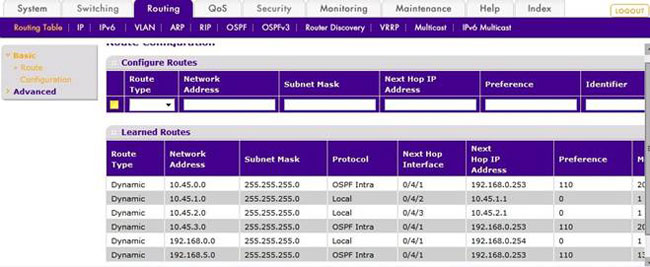
|
序号 no. |
日期 date |
作者 author |
摘要 summary |
|
1 |
2012-02-02 |
ZhiJie.Ou |
文档创作 |
|
2 |
2012-02-02 |
ZhiJie.Ou |
文档校对 |
