目录
一、升级前准备
二、通过CLI进行升级
三、在WEB页面通过TFTP进行升级
四、在WEB页面通过http上传方式升级
五、通过XModem升级软件
(本文适合 NETGEAR FSM73xxS,GSM72xxR,GSM73xxS 系列交换机 7.0 以上版本)
一、升级前准备
a)设置交换机IP地址
首先使用交换机附带的Console线(RS232 Null-Modem Cable)连接交换机的Console口和计算机的串口(COM)。
然后从windows的启动>程序>附件>通迅下点击超级终端,新建一个超级终端连接,名字自定义(如netgear、console、9600等都可以)。选择相应的串口(通常是COM1,一些USB-RS232线缆的串口可能是COM3以上)。选择相应串口以后的端口设置页面,点击“还原为默认值”(即选择9600每秒位数)如图:
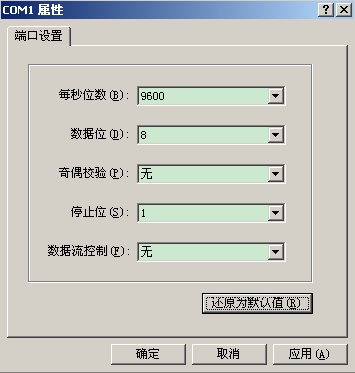
确定以后接着打开交换机电源,就可以在超级终端看到交换机的启动过程,直到超级终端出现User:提示,输入交换机用户名admin,默认密码为空,并键入enable,enable的默认密码也为空,进入特权模式(#提示符),就可以对交换机进行配置了。
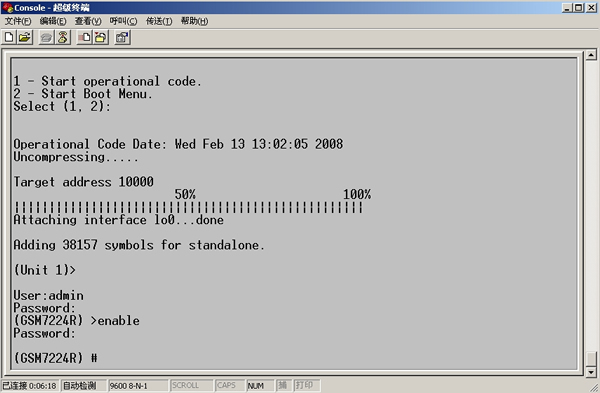
这个时候使用network命令对交换机进行IP地址设置:交换机默认IP地址是从DHCP获取,没有DHCP地址则为169.254.100.100,使用network protocol none命令取消从DHCP获取IP功能,再使用network parms 命令设置IP,掩码,网关(网关地址可选填)。
(GSM7224R) #network protocol none
Changing protocol mode will reset ip configuration。
Are you sure you want to continue?(y/n)y
(GSM7224R) #network parms 192.168.1.88 255.255.255.0 192.168.1.1
最后,用save命令保存配置。
(GSM7224R) #save
This operation may take a few minutes。
Management interfaces will not be available during this time。
Are you sure you want to save?(y/n)y
Configuration Saved!
(GSM7224R)#
b)设置tftp服务器
交换机升级文件的传输可以通过tftp协议进行,因此我们需要设置一个tftp服务器如SolarWinds TFTP Server:
(可以到http://solarwinds.net/Tools/Free_tools/TFTP_Server/index.htm下载并安装)
启动tftp服务器,点击软件界面的File>Configure,在TFTP Root Directory页配置tftp服务器根目录为升级文件所在目录如d:\firmware\GSM72xxR:
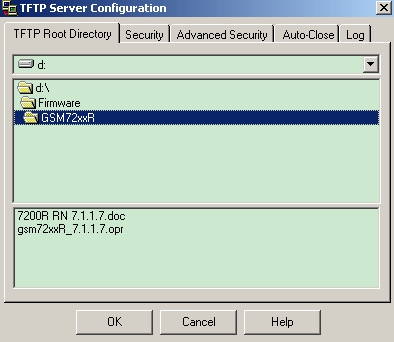
同时还要在Security页面配置TFTP服务器软件的收发模式为发送和接收:
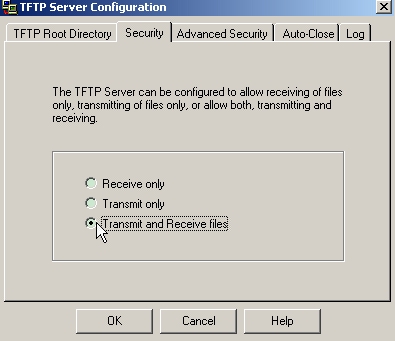
c)配置本机IP地址与交换机相同网段,如192.168.1.49。
d)接着我们就可以按照第二、三、四节其中一种方法进行升级了。
二、通过CLI进行升级
可以通过copy tftp://// system:image进行升级:本次时的文件名是gsm72xxR_7.1.1.7.opr。
升级完成后必须重新启动交换机,新软件才会生效。
(GSM7224R) #copy tftp://192.168.1.49/gsm72xxr_7.1.1.7.opr system:image
Mode........................................... TFTP
Set TFTP Server Address........................ 192.168.1.49
TFTP Path......................................
TFTP Filename.................................. gsm72xxr_7.1.1.7.opr
Data Type...................................... Code
Management access will be blocked for the duration of the transfer
Are you sure you want to start? (y/n)y#选择y确定升级
此处警告:升级过程中,所有管理访问(如CLI,WEB,SNMP)都会被禁用,请等待升级完成,在升级过程中请不要断电否则会损换闪存里的软件。
- ###################### IMPORTANT INFORMATION ######################
|
-!!!!WARNING - Upgrade in Progress!!!! |
|
- DO NOT power off the box as this will corrupt the image in flash!!
- Please allow up to 30 minutes, or for the console prompt to
- return for the upgrade to complete!!
- ALL management access (CLI, WEB, SNMP) is now blocked until done |
- ###################################################################
TFTP code transfer starting
Verifying CRC of file in Flash File System
TFTP receive complete... storing in Flash File System...
File transfer operation completed successfully. #提示升级完成
(GSM7224R) #
(GSM7224R) #reload #使用reload命令重启
The system has unsaved changes.
Would you like to save them now? (y/n)n#是否保存配置
Configuration Not Saved!
Are you sure you would like to reset the system? (y/n) y#确定重启
等待交换机重启完成后,使用show hard命令查看交换机软件信息
(GSM7224R) #show hardware
Switch:1
|
System Description............................. GSM7224R 24 Port Gigabit Layer |
|
|
2 Managed Switch with Static Routing |
|
Machine Model..................................
Serial Number..................................
Burned In MAC Address.......................... 00:1B:2F:AD:CC:68
Software Version............................... 7.1.1.7#本行显示软件版本
Bootcode Version............................... 03
Current Time................................... JAN 03 18:52:26 1970 UTC
Current SNTP Sync Status....................... Request Timed Out |
三、在WEB页面通过TFTP进行升级
a)在IE浏览器地址栏输入交换机管理地址192.168.1.88打开交换机WEB管理页面,并使用默认的用户admin登录。
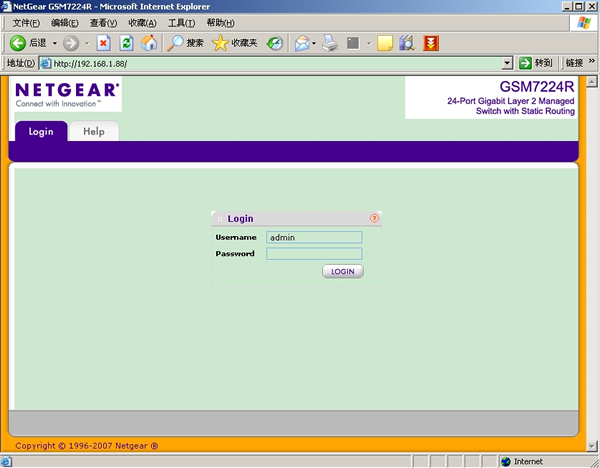
b)点击Maintenance下的Download,在File Down页面输入TFTP服务器IP地址192.168.1.49和升级软件的文件名gsm72xxr_7.1.1.7.opr,File Type选择为Firmware。
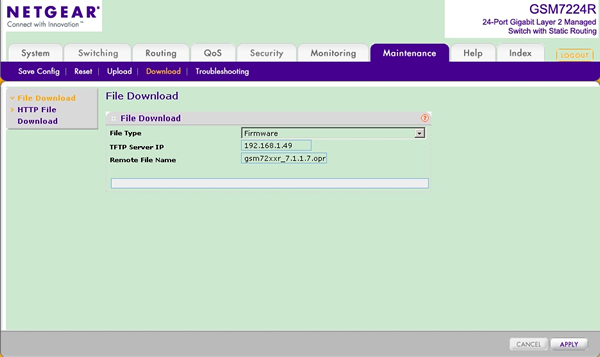
C)点击APPLY进行升级,升级时页面会显示:“Transfer in progress.Please wait.”
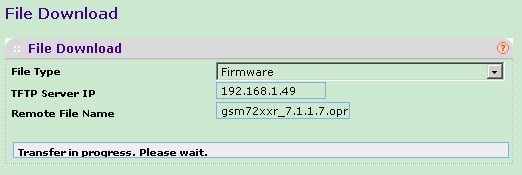
d)升级完成后,页面提示“File transfer operation completed successfully.”
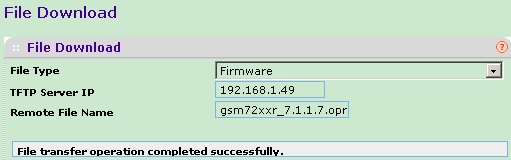
e)在Maintenance/Reset页面选中重启模式点APPLY进行重启。
Save prior to reboot:保存之前设置并重启;
Don’t save prior to reboot:不保存配置并重启。
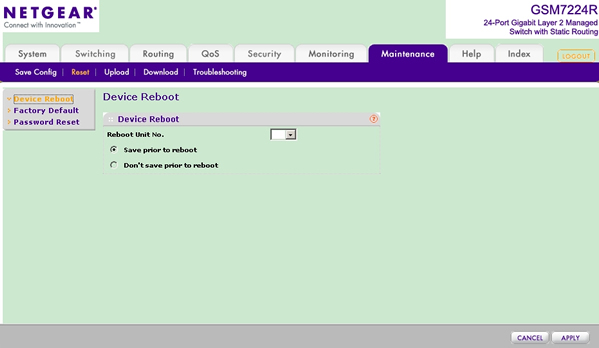
f)重启完成后在System/Management下的System Information页面查看软件版本。
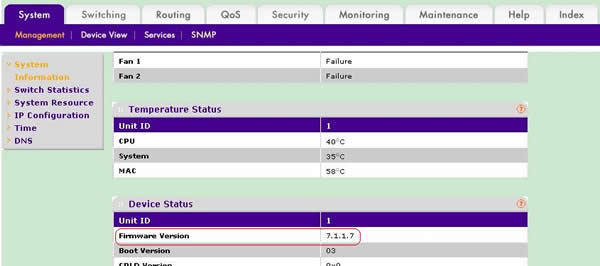
四、在WEB页面通过http上传方式升级
a)登录交换机管理页面,在Maintenance/Download/HTTP File Download页面,File Type选择为Firmware,Select File后面点击浏览(Browser)选择电脑文件夹里的升级文件。
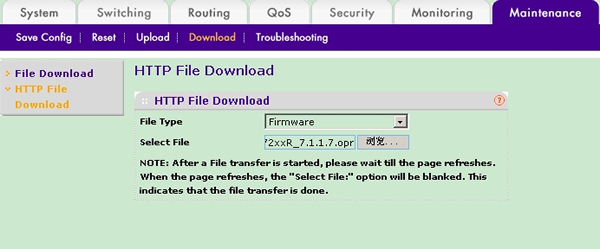
b)点击APPLY开始升级,直到Select File 处变成空白表示升级完成。
c)最后重启交换机并查看软件版本。
五、通过XModem升级软件
当交换机原有版本不损坏或丢失,不能管理的情况下,可以使用XModem上传代码,步骤如下:
a)首先,交换机启动的时候,出现启动菜单
Detected 16MB - 28F128P33T Flash
Mounting TFFS System ... Done
Boot Menu Version:Aug 27 2007
Select an option. If no selection in 10 seconds then
operational code will start.
1 - Start operational code.
2 - Start Boot Menu.
Select (1, 2):2
/*此时选择2进入高级菜单,1为启动交换机OS*/
Boot Menu Version:Aug 27 2007
(C)Copyright 2003 LVL7 Systems, Inc.
Options available
1- Start operational code
2- Change baud rate
3- Retrieve event log using XMODEM (64KB).
4- Load new operational code using XMODEM
5- Display operational code vital product data
6- Run Flash Diagnostics
7- Update Boot Code
8- Delete operational code
9- Reset the system
10 - Restore Configuration to factory defaults (delete config files)
[Boot Menu]4
/*选择4从XModem更新软件代码*/
Ready to receive the file with XMODEM/CRC....
Ready to RECEIVE File xcode.bin in binary mode
Send several Control-X characters to cancel before transfer starts.
CKCKCKCKCK
b)然后,从超级终端的菜单点击传送T>文件
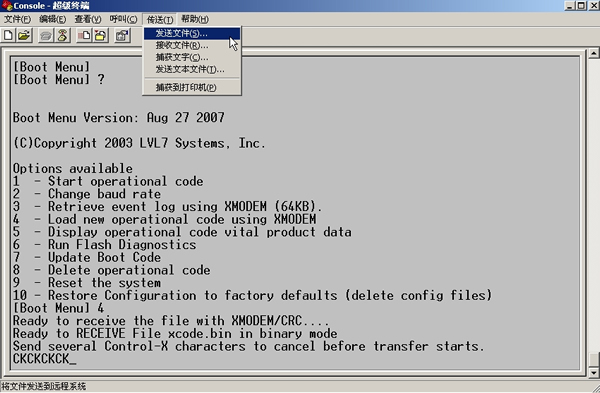
c)选定要传送的文件,选择对应的协议XModem,点击传送
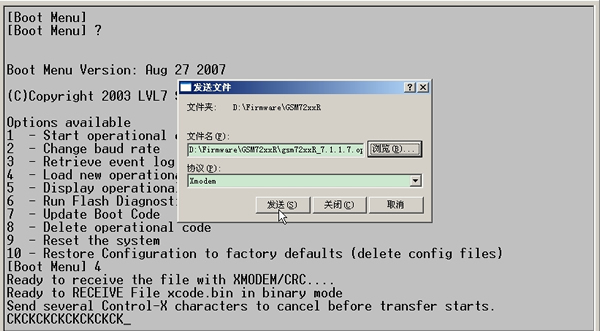
d)传送时状态:
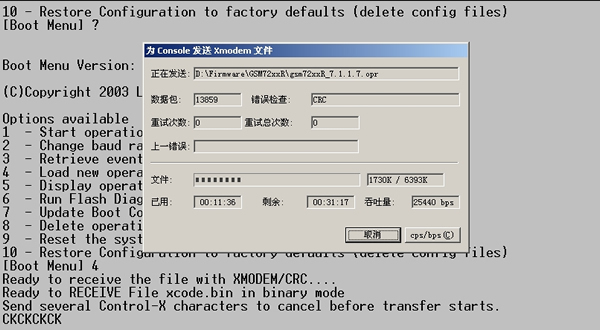
e)传送完成后返回[Boot Menu]选择:
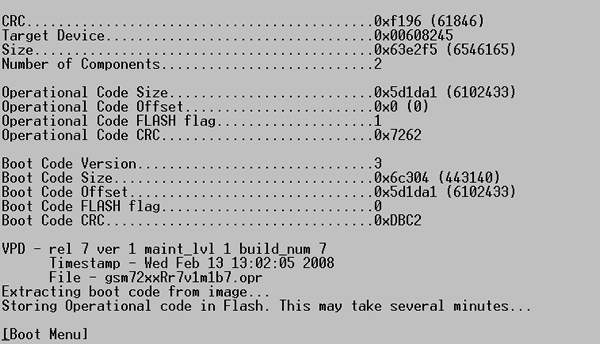
f)从菜单选择1启动交换机,启动完成后使用show hardware查看版本。
[Boot Menu] 1
Operational Code Date:Wed Feb 13 13:02:05 2008
Uncompressing.....
Target address 10000
50% 100%
||||||||||||||||||||||||||||||||||||||||||||||||||
Attaching interface lo0...done
Adding 38157 symbols for standalone.
(Unit 1)>
User:admin
Password:
(GSM7224R)>enable
Password:
(GSM7224R) #show hardware
Switch:1
System Description............................. GSM7224R 24 Port Gigabit Layer
2 Managed Switch with Static Routing
Machine Model..................................
Serial Number..................................
Burned In MAC Address.....................00:1B:2F:AD:CC:68
Software Version..................................7.1.1.7
Bootcode Version................................ 03
Current Time........................................ JAN 01 00:00:19 1970 UTC
Current SNTP Sync Status................... Request Timed Out
Fans:
|
Unit |
Description |
Status |
|
|
------- |
----------- |
------- |
|
|
Temperature: |
|
|
|
|
Unit |
CPU |
System |
MAC |
|
------ |
------ |
------ |
------ |
|
1 |
0c |
0c |
0c |
|
CPLD Code version: |
|
|
|
|
Unit |
Code Versio |
|
---- |
------------- |
|
1 |
0x0 |
|
RPS: |
|
|
Unit |
Status |
|
---- |
------------- |
|
1 |
|
(GSM7224R) #
|
序号 no. |
日期 date |
作者 author |
摘要 summary |
|
1 |
2010-11-01 |
NETGEAR |
文档创建 |
